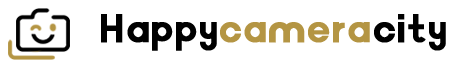Nvidia has announced a recall of its Shield tablets after it determined that the battery could overheat and pose a potential fire hazard. The recall affects all Wi-Fi and LTE Shield tablets which were sold between July 2014 and July 2015, with Nvidia saying that it will replace the affected tablets free of charge.
Customers are now being asked to stop using their tablets and to submit a claim for a replacement device, which they will receive after registering to participate in the recall. To see if your tablet is included in the recall, you'll need to make sure your tablet is running the very latest software. To do this, you'll need to go in the Settings menu, tap About Tablet and select System Updates. In Kernel Version, it should be dated July 1st 2015 or later. If your system is out of date, you may need to update it multiple times.
The recall only applies to tablet with a certain battery type. To identify your tablet's battery, select Status within the About Tablet menu. Under the battery category you'll see either Y01 or B01. If your tablet says B01, it is not affected by the recall. If it says Y01, the tablet will need to be replaced. You can tap Y01 to launch the recall application on the device.
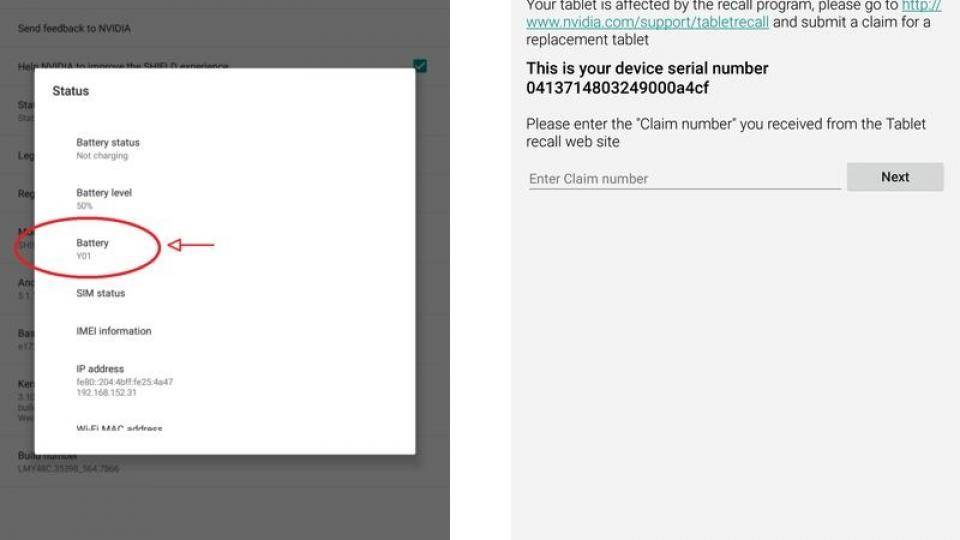
You'll then receive a notification on the tablet which includes your device's serial number, which you'll need to enter on Nvidia's website . You'll also need to include your name and contact information. Just remember to back up your data before you send your tablet back, as once it's gone, it's gone for good.
We were extremely impressed with the Nvidia Shield when we first got it in for review, calling it " the new benchmark for tablet gaming performance. It’s one of the most powerful tablets available and its GameStream options are also a real bonus if you have a compatible graphics card."