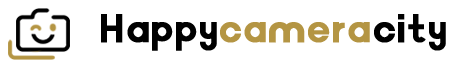It’s always nice when something from the 1990s makes a comeback. One thing which most thought dead, but has made an unexpected resurgence, is the personal digital assistant (PDA), which has found new life courtesy of the Planet Computers Gemini.

This Android-powered device apes the aesthetic and functionality of an old-school PDA ( think the Psion Series 5 ), but in a modern setting. It runs Android 7.1 Nougat (and, optionally, Linux) and packs the specs of a mid-range mobile, but includes a full QWERTY keyboard that’s a delight to type on.
In short, if you want a workhorse for when you’re on the move, the Planet Computers Gemini is for you. It’s designed for those who blaze through emails and documents, no matter where they are in the world.
The Gemini is now on general sale after a highly successful crowdfunding campaign, which saw the company raise over $2 million from hundreds of backers. I got the chance to spend a couple of weeks using it, and here’s whi.
It all started in a pub
I’ve worked in the tech press for a long time. A major part of my job is reviewing new gadgets and phones. Pretty much every week, a FedEx or UPS delivery van is dropping off something at my house, to the point where I’m a little jaded. Courier deliveries don’t excite me much anymore.
That said, you can usually tell when something is going to be good (or at the very least, interesting) when you’ve got to wait a while for a review unit, and you’re given a limited time frame to evaluate the device.
Suffice to say, I had to wait a while to get my hands on the Gemini. Review units were scarcer than gold dust. When I finally was entrusted with a unit, the company’s PR representative went to Liverpool to hand it over in person. Over beers at my local pub, he entrusted the unit to my capable hands, and made me strictly promise that it’d return it after two weeks.
You can understand why. The Gemini has solicited excitement in a way that few other devices has, as it taps into two different sentiments.
The first is nostalgia. A lot of people grew up either using (or, in my case, lusting after) these devices. To see the humble PDA make a comeback is inherently exciting.
The other is that the Android landscape is staid and stagnant, and focused on consumer-friendly content consumption devices. There are scarce few devices that focus on getting shit done.
That keyboard. That incredible keyboard.
Okay, I’m jumping ahead of myself. Before I get into the Gemini’s biggest selling point, I should probably talk about the silicon and chips hidden within its aluminium body. Specs are solid, but they aren’t anything to scream about:
5.99-inch screen ( 2160×1080, 403 ppi)
A deca-core MediaTek CPU
4GB of RAM
64GB storage
ARM Mali 875MHz graphics
Two USB-C ports
A front-facing 5MP camera (you can add an extra rear-facing camera through an aftermarket extra)
A-GPS
802.11 ac Wi-Fi (you can also get the device with a 4G SIM slot, for the real road warriors)
The main reason why anyone should consider the Gemini is the keyboard, and the way its manufacturers have customized Android to work with it — and not around it.
The Gemini’s QWERTY keyboard contains a full row of number keys, as well as other function keys you’ll find handy, like Enter, Delete, Tab, Shift, … and four arrow keys to boot.
It also contains a limited number of dedicated keys for punctuation. There are buttons that write commas, periods, and apostrophes. Other special characters are created by pressing the relevant key along with the function key. It also includesy special media keys, allowing you to control music playback, as well as a dedicated button for taking screenshots.
Pressing the planet computers button brings up a customizable app launcher, which resembles the MacOS dock. I really liked this, as it allowed me to easily flit between apps. I could be working on a document in iA Writer (which works magnificently on the device), and then open a Google Chrome window in a matter of seconds. It felt a lot more graceful than delving into the app drawer.
The keys are smaller than what you’d get with an ordinary laptop, but are still eminently pressable — especially if you, like I, have been cursed with particularly chunky fingers. I was able to blindly press a key without also hitting its neighbors.
The keys themselves were exquisite. They weren’t especially clicky (which is a mixed blessing), but had plenty of travel. When you press a key, you feel it bottom out. Even better, the machine makes slight vibrations as you type, adding haptic feedback to the already exquisitely tactile sensation of writing on the Gemini.
Earlier Gemini units contained inconsistencies with the keyboard. When The Register got their hands on an earlier unit , they found that “some keys were crisp, others mushy.” From my own experience, that wasn’t an issue, and the keyboard was reassuringly consistent. I can only assume that was an issue that’s been resolved as the manufacturing process has matured.
Build quality was generally solid, and its metal chassis felt strong and sturdy. My only complaint in this area was that the screen had a tendency to rattle. Unlike a traditional laptop, where the screen tends to stay put unless you move it, the Gemini’s screen jolted and shifted. This is only an issue if you use the device while you walk which, admittedly, is unlikely. This device is intended to be used sat down at a desk, or perched before an airplane tray table. And in the few weeks I used this, I didn’t mind it at all.
Not just nostalgia
There’s an undeniable retro appeal surrounding the Gemini. It’s trying to do something many would think impossible: revive a product category rendered extinct by smartphones, tablets, and thinner, longer-lasting computers. If you spent your formative working years tapping notes into a PDA, you’ll dig this.
But there’s more to the Gemini than just nostalgia. It’s a powerful, viable work device that lets you stay productive, despite being small enough to fit into your back pocket. I was able to complete tasks I’d normally do on a computer (like penning an article) with a minimum of fuss.
The keyboard is a more compact than what you’d get on a laptop, so you can pretty much forget about touch-typing with both hands. Despite that, I manage to rack up a fairly respectable words-per-minute using my index and middle fingers, and the tried-and-tested “find-and-peck” technique.
The Planet Computers Gemini is currently in the midst of a production run. If you want to pick up the handy device, you can grab one on its Indiegogo page for $599 . It’s a bit pricey, sure, but this is a niche device aimed at those who want to get things done, and are happy to pay a premium to do so.