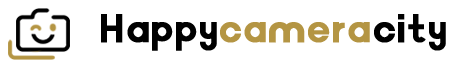Apart from Microsoft, Samsung is the only company that has attempted to produce tablets rivalling the Apple iPad in recent times. Recent successes from Samsung include the Windows-based Galaxy Book and the Galaxy Tab S3 – which we rate as the best value Android tablet to date.
The Samsung Galaxy Tab Active 2 isn’t quite up there with its premium siblings. It’s a mid-range tablet aimed at those who lead a more active lifestyle and value practicality over high performance. The Tab Active 2 is the “ruggedized” successor to the original 2015 Tab Active, and the internal tech has been completely overhauled. Overall, however, its design is disappointingly familiar, especially with regards to the lacklustre non-Full HD 16:10 display.
READ NEXT: Samsung Galaxy Book review
Samsung Galaxy Tab Active 2 review: What you need to know
The Tab Active is billed as a rugged, take-it-anywhere device suitable for the whole family, including small children who might be a little clumsy now and then. It has an 8in IPS touch screen with a resolution of 800 x 1,200 and it comes with a nifty S Pen stylus that’s great for typing, navigating, sketching and jotting notes.
Samsung has also ensured the Tab Active 2 is water and dust resistant up to IP68, which means you can drop it a puddle and it’ll keep on ticking, and a rugged, non-slip rubber case is included in the box. Then there’s the removable battery, an unusual feature in a tablet but useful to have in a tablet that’s intended for outdoor use. There’s even a SIM slot, so it can double up as your phone, should you desire it.

Samsung Galaxy Tab Active 2: Price and competition
At the time of writing, the Samsung Galaxy Tab Active costs £439. Now, that’s quite a lot for a tablet with underwhelming core specifications and a non Full-HD display. Considering the Tab Active 2 is intended for work purposes and outdoor adventures, it doesn’t necessarily need to be the most powerful tablet, but I still think that’s a touch pricey.
What’s more, for £120 less you can grab the latest 2018 Apple iPad – at £319 it remains the best value tablet you can buy right now. Push your budget up bit more, to £500, and you could get a Huawei MediaPad M5 Pro instead, a fantastic 10.8in tablet with a stunning display and sensitive stylus that makes it ideal for work as well as play.
If you were eying up the Tab Active 2 for its child-proof qualities, you needn’t spend as much as £440; our list of the best kids’ tablets has some great options from as little as £50.
Samsung Galaxy Tab Active 2: Design and features
This isn’t the prettiest tablet to ever grace the Expert Reviews office. With its chunky buttons and ‘ruggedised’ rubber case it almost resembles a piece of military hardware. Without the case it’s not much better and the removable plastic backing is slippery; without its suit, this is one very drop-prone device. But you won’t want to use it without the case since is where the the slot for stowing away the S-Pen sits and you’re bound to lose the stylus if you aren’t storing it with the tablet.

The S Pen itself is made of plastic and squared off on four-sides with vertical grooves for improved grip. There’s an “Air Command” button on the barrel you can click while hovering over the Tab Active 2’s screen to access shortcuts and the pen has 4,096 levels of sensitivity. Its response is fluid and naturalistic, and the 0.7mm nib produces incredibly accurate results when writing or drawing on the screen. There’s a tiny bit of lag but it’s not too irritating.
Now let’s talk buttons. That’s right, the Tab Active 2 has real, physical buttons: not a nav bar in sight. The lower bezel plays host to three of these – one for recent apps, one is a home/fingerprint reader, and the last one for back – and they’re raised slightly above the surface.

On the upper right edge you’ll find the power button and volume buttons. I found the former a touch too easy to press by accident. The bottom edge of the tablet houses the USB Type-C charging port, 3.5mm headphone jack, and speaker grilles, which actually put out some decent volume with minimal distortion.
Finally, there’s a keyboard/docking connector on the left hand side. Samsung does not specify which keyboards are compatible, though, nor does it sell a keyboard accessory specifically designed for the Tab Active 2. It doesn’t work with a Samsung Galaxy Book keyboard, that’s for sure, as that uses a five-pin connector while the Tab Active 2 has a seven-pin connector.

Removing the case and popping off a flimsy plastic veneer on the back of the tablet reveals a removable, lithium-ion 4,450mAh battery – a feature that might come in handy if you’re going on an extended camping trip or hiking adventure. You’ll have to buy additional batteries separately, though.
Also found below the surface is the microSD/Nano SIM slot which lets you expand the measly 16GB storage on the Tab Active 2 by up to 256GB and, if you slot in your phone’s SIM card, you’ll have access to all the usual phone, contacts, and messaging apps as well as wireless data up to 4G (Cat6 up to 300Mbits/sec downloads). Make a call on in in public, though, and you do run the risk of looking like the Big Phone Guy from Trigger Happy TV.
Samsung Galaxy Tab Active 2: Display
Samsung has neglected to upgrade the 8in 16:10 display since the first model, so the Tab Active 2 is stuck with a screen that’s at least disappointing to say the least. Its 800 x 1,280 resolution simply isn’t sharp enough for a tablet costing north of £400 and video streamed from Netflix, Amazon, or YouTube looks softer than it should do.
That’s a shame because quality is pretty good. In terms of colour gamut coverage it sits somewhere between sRGB and DCI-P3, so it looks a touch oversaturated when you’re browsing the web. I didn’t mind the added vibrancy of the colour reproduction too much because it wasn’t excessive to the point of appearing unnatural. Plus, colour accuracy (measured against sRGB) is reasonably good, as is contrast (996:1) and maximum brightness is excellent, reaching 476cd/m². Essentially, that’s bright enough that it’s readable in most outdoor conditions.
The touchscreen is as fluid and responsive as you’d expect from a Samsung device, and the stylus accuracy is superb. When free-drawing, the screen goes into palm-rejection mode to prevent your hands triggering unnecessary pen strokes.
The oleophobic coating which covers the 8in display is top notch, too, and any greasy fingerprints that build up can be wiped off with almost magical ease. It’s also highly efficient at resisting water: at a raised angle, liquids run off display with lightning speed and, being IP68 waterproof, you’d be safe using it in a rainstorm. And Samsung has added a couple of extra outdoors-y display features – Glove Touch and Wet Touch mode – which alter the screen’s sensitivity so it can be used more easily in cold or wet conditions.
Samsung Galaxy Tab Active 2: Performance and battery life
The CPU inside the Tab Active 2 is Samsung’s own Exynos 7870. The latest 2018 Samsung smartphones also use Exynos processors, although these are a couple of generations ahead and a tier above (the Galaxy S9 uses an Exynos 9810).
The Tab Active 2 has the same model of processor as the budget Samsung Galaxy J5 smartphone, which is why performance is pretty much the same, achieving results of 728 and 3,695 in the single- and multi-core tests. As demonstrated in the chart below, this is considerably slower than the Apple iPad and Huawei MediaPad, but it can still handle a decent amount of multi-tasking running several demanding apps at the same time.
Graphically, the Tab Active 2 is way down, with a maximum frame rate of 9fps in the GFXBench Manhattan test and less than 4fps in the Car Chase test. Evidently, this is not the tablet of choice for avid gamers. I jumped in at the deep end by playing Player Unknown's Battlegrounds Mobile on the Tab Active 2 and it was a painful experience, as it could only maintain an acceptable frame rate while on the lowest available graphics setting. One look at the superior GPU results of the Tab S3 and 2018 Apple iPad and you’ll know what to buy if you want a tablet for gaming or photo/video editing.
Credit must be given where it’s due, however, and the battery life of the Tab Active 2 certainly deserves acknowledgement. It lasted 713mins (just shy of 12hrs) in our video playback test, edging out the Tab S3 (703mins) and comfortably surpassing the Apple iPad’s 523mins. The Tab Active 2’s battery should see you through a short camping trip with moderate use and you can double its life span by bringing a spare battery along too.
Samsung Galaxy Tab Active 2: Software
The Samsung Galaxy Tab Active 2 runs on last year’s Android Nougat 7.1.1 operating system with Samsung’s own launcher software overlaid. If you’re already using Android 8 on your smartphone you’ll find that Android 7.1.1 has fewer emoji options – but other than that, I had no issues with the OS or the user interface – it’s just like using a (really) big Samsung phone.
I enjoyed playing around with the special features made for the S Pen, too. The Air Commands tool lets you crop photos and annotate screenshots instantly and you can seamlessly access your favourite apps by adding them to the Air Commands shortcuts bar.
One software feature I deactivated almost immediately was Bixby Home, which has its own dedicated page on the home screen accessed by swiping left. Bixby Home is like a weird, impractical RSS feed which highlights news, weather, calendar events, as well as updates from installed apps and tasters of random tidbits of content it thinks you’ll be interested in – like a gif of a dog with food balanced on top of its head, courtesy of Giphy. It’s not for me.
Samsung Galaxy Tab Active 2: Verdict
If you love getting out into the great outdoors but also want to take a bit of civilisation along with you, then the shock-resistant, water-and-dust-proof Tab Active 2 might be for you. You can pop your mobile SIM in the back and leave your delicate smartphone at home while you go off roaming in the wilderness, safe in the knowledge that the Tab Active 2 will be able to withstand the elements. Its battery life is also more than adequate and you can swap it out for a fresh one to extend that even further.
Although the graphics and display resolution aren’t all that great (no Full HD at £440, Samsung?) the screen is still bright and colourful enough to serve its purpose and the included S Pen is hyper-accurate and a genuine joy to use. So, while it’s not as pretty as the Tab S3 or the Apple iPad, it’s far far sturdier and would make a pragmatic choice as a shared family tablet.