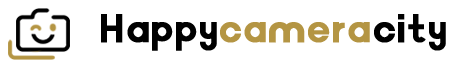Sony's tablet designs have always bordered on the unusual side - the wedge-shaped Tablet S was meant to evoke a folded magazine, while the clamshell Tablet P was apparently ideal for slipping into a purse or handbag. By contrast, the Tablet Z looks almost pedestrian - but at the same time is easily Sony's best android device to date.

The best tablet from Sony yet, and arguably the best tablet you can buy anywhere
Rather than experiment with shape, Sony has opted for a standard slate with slightly rounded corners. It's still a bit special though, at just 6.9mm thick and weighing a paltry 495g, it's noticeably slimmer and lighter than any of its competitors - those being the Apple iPad 4 and the Google Nexus 10 . With a soft-touch plastic rear and a screen bezel with room for your hands to avoid blocking the screen, it's very comfortable to hold, even for long periods.
The entire chassis is sealed, making the Tablet Z both dust- and water-resistant. It can sit in a meter of water for up to 30 minutes without any effect, and will shrug off spilt drinks or a splash under the taps in the kitchen sink. If you're looking for the perfect digital recipe book, or like to browse the web in the bath, this is the tablet for you.

It's impressively thin and incredibly light
The MicroSD card slot, Micro HDMI output, 3.5mm audio jack and micro USB port are all protected by plastic covers, which create a firm seal to keep out water. We aren't normally fans of these kinds of flap because they are prone to breaking off, but the ones Sony has used here feel far sturdier than the ones we've seen on other tablets.

The stereo speakers are great if you keep your hands out the way
There are four speaker ports, two at each bottom corner of the tablet – they point downwards and outwards respectively, creating a wider cone of sound compared to many such devices. Your hands direct the sound towards your ears when you hold the tablet, but you have to be careful not to muffle them with your hands when watching a film or playing a game. Audio quality is perfectly acceptable, although we would still recommend a good pair of headphones.
PAY AND DISPLAY
The front of the tablet is protected by toughened glass, which might attract fingerprints but should protect the screen against accidental scrapes or scratches. The 10.1in, Full HD display takes pride of place beneath it. With a 1,920x1,200 resolution, it's slightly less detailed than that of the Google Nexus 10, but you'd be hard-pushed to notice in practice with its 221 pixels-per-inch providing razor sharp text and images. There's an upside too for gamers - the Nexus 10 often struggles to render 3D games at its native resolution, which is something we didn't experience with the Xperia Tablet Z. It's an IPS panel, with excellent viewing angles, although the glass is highly reflective so you'll need to max out the brightness when using it in direct sunlight.

It's a great display with plenty of detail
Sony's Mobile Bravia Engine 2, which we first saw in the Xperia Z smartphone, makes a reappearance here to increase contrast, colour vibrancy and sharpness in photos and video. The effect is far more pronounced on a tablet than a phone, with images looking pin-sharp and incredibly vivid. Full HD video has plenty of punch too, thanks to excellent black levels. We couldn't find a reason to disable Bravia Engine, but the option to do so is in the settings menu. However, there's no option for user customisation – it's either enabled or switched off.