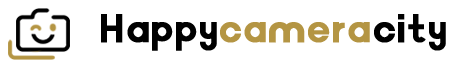With so many factors to think about, like connection, brightness, and quality, finding the ideal video projector may be difficult. Which projector is best for your needs—home cinema, corporate presentations, or outdoor viewing—is heavily dependent on each of these aspects. If you want to choose the right projector for your needs, you need to familiarize yourself with what makes a good one. For instance, devices that are tiny and have built-in streaming, like the Nebula Capsule 3, are perfect for taking entertainment with you wherever you go.

What Resolution Do You Need?
Understanding Different Resolutions
The sharp and detailed visuals shown by a video projector are heavily dependent on its resolution. Images are crisper and more detailed when the resolution is high. Full HD (1080p), Ultra HD (4K), and HD (720p) are the most popular resolutions. Although 720p should be more than enough for most purposes, a higher resolution, such as 1080p or 4K, is advised for those seeking superior picture quality, especially for home theaters or gaming. As a result, your video material will seem more professional and engaging, making for a more satisfying watching experience.
Full HD vs. 4K Projectors
A 4K projector can show four times the amount of detail as a Full HD (1080p) projector. If you're looking for very sharp visuals on bigger displays, a 4K projector is the way to go. Its resolution is four times higher than a 1080p model. On the other hand, for those seeking a happy medium between price and quality, 1080p projectors such as the Nebula Capsule 3 may still provide an excellent viewing experience. The Nebula Capsule 3 provides a picture that is both crisp and clear, ideal for most daily viewing demands, with a maximum screen size of 120 inches and a native 1080p resolution.
Importance of Native Resolution
The actual amount of pixels used to display pictures is known as the projector's native resolution. Even though a lot of projectors provide support for several resolutions, the native resolution is the one that really matters for a clear picture. So, for the best crispness, choose a projector with a native 1080p resolution if that's mostly what your video is in. For example, watching movies, TV programs, or presentations on the Nebula Capsule 3 is a breeze thanks to its native 1080p resolution. This is crucial for customers who want a smooth and visually stunning experience free from blurriness or pixelation.
How Bright Should a Projector Be?
Lumens and Brightness Levels Explained
Lumens quantify brightness, one of the most important performance metrics for a projector. When utilizing the projector outside or in a room with natural light, a greater lumen count will provide a brighter picture. As an example, projectors with 2,000 lumens should be enough for rooms with low light levels, while projectors with more than 3,000 lumens will perform well in areas with enough natural light. With 200 ANSI lumens, the Nebula Capsule 3 is perfect for indoor usage in compact spaces where the screen brightness doesn't need to overwhelm the ambient light.
Brightness for Home Theater vs. Office Use
How and where you want to use the projector has a significant impact on the brightness requirements. Projectors with 1,500 to 2,500 lumens usually provide enough light for home theaters, where the lighting may be adjusted to create vibrant and interesting visuals without being too harsh. Alternatively, a projector with 3,000 lumens or more is required to keep presentations legible in business settings where ambient light is often higher. The Nebula Capsule 3 is very versatile in its interior design, making it ideal for such applications as controlled-light presentations in professional settings and home entertainment.
Best Brightness for Outdoor Projection
A high level of brightness is essential for outdoor projection. Because ambient light is out of your hands, you'll need a projector with 2,500 to 3,000 lumens to see well, particularly at night or when there are other light sources nearby. Even though it only has 200 ANSI lumens, the Nebula Capsule 3 is perfect for smaller outdoor venues with low lighting because of its portable and space-saving design. This outdoor TV offers the perfect combination of mobility and functionality, making it perfect for camping vacations or those evenings spent watching movies in the garden.

What Connectivity Options Matter?
HDMI and USB Ports
For the most flexibility, look for a video projector that has various connections. A high-definition media player, laptop, or gaming console cannot function without an HDMI connector, which allows for the effortless connection of these devices and their flawless playing. Another handy feature is the presence of USB connections, which let you charge your gadgets or directly access files from flash drives. If you want a versatile way to connect and access material, whether at home or on the go, the Nebula Capsule 3 is a great pick, thanks to its dual HDMI and USB connections.
Wireless Connectivity and Streaming
Because it eliminates the need for additional wires, wireless networking is quickly becoming an essential feature in video projectors. This allows users to stream information straight from their smartphones, tablets, or PCs. Connecting to the internet and streaming media from your favorite applications is a breeze with the built-in Wi-Fi or Bluetooth. When it comes to this, the Nebula Capsule 3 is unique since it has Google TV and Netflix preinstalled, so you can watch videos on major streaming services like YouTube and Amazon Prime Video wirelessly. With this function, watching TV episodes and movies is a breeze and requires almost no preparation.
Compatibility with Devices
It is also important to think about how well a projector works with other devices. Make sure your projector is compatible with all of your electronic gadgets. This includes computers, mobile phones, tablets, game consoles, and more. You may connect it via Wi-Fi, HDMI, or USB, as with many current projectors (the Nebula Capsule 3 included). With the Capsule 3, you can effortlessly move between devices and have a seamless user experience thanks to its many control options. These include the Nebula app, onboard controls, and voice control via the remote. This adaptability makes it easy to utilize your projector in different environments.
Conclusion
Prioritizing features based on usage is key when shopping for a video projector. Finding the ideal projector for your needs—be it home theater, business presentations, or outdoor movie nights—is as simple as paying attention to specs like resolution, brightness, and connection. With its 1080p resolution, built-in streaming choices, and small design, the Nebula Capsule 3 is the perfect choice for anyone seeking a compromise between mobility and performance. Putting these must-have features first will guarantee that your projector provides the best possible viewing experience for your specific needs and surroundings.